



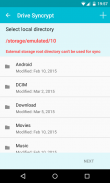


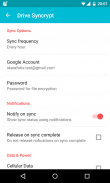




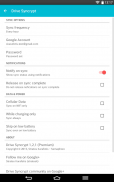
Drive Syncrypt

توضیحات Drive Syncrypt
Use Drive Syncrypt to keep in sync your phone files with Google Drive. Optionally, the app will encrypt your files with AES 256 encryption before upload them to Drive, for maximum protection.
Select the directories in your device that you want to keep in sync with a specific Drive folder, the sync method between Two-way, Upload only or Download only and simply keep your files safe in Google Drive.
Features:
* 3 different sync methods (Two-way, Upload, Download).
* File encryption with AES 256.
* Instant upload.
* Integration with Android's sync mechanism.
* Automatic periodic sync or manual sync.
* Sync status notifications
* Power management settings
* Exclude files from sync using patterns
Premium version
* More than one sync entries
* Ability to sync with Google Drive root folder
* Ad free content
Use DSCrypto tool in your PC to decrypt your files that encrypted with Drive Syncrypt.
Download DSCrypto:
<a href="https://www.google.com/url?q=https://www.google.com/url?q%3Dhttp://www.semaphore.gr/downloads/dscrypto%26sa%3DD%26usg%3DAFQjCNEjwK0EW1y4zSiwjuc9C4S4MOguSw&sa=D&usg=AFQjCNEb5-bRW9PuKw30yYwpMeaU-QGD4g" target="_blank">http://www.semaphore.gr/downloads/dscrypto</a>
How to use Drive Syncrypt
<a href="https://www.google.com/url?q=https://www.google.com/url?q%3Dhttp://www.semaphore.gr/how-to/use-drive-syncrypt%26sa%3DD%26usg%3DAFQjCNGfjk3gQVPvnmgi_L6M9dXv0NKy0g&sa=D&usg=AFQjCNENX9PMIF8PSCso6naZMOchy5jXDg" target="_blank">http://www.semaphore.gr/how-to/use-drive-syncrypt</a>
Join us on Google+
<a href="https://www.google.com/url?q=https://www.google.com/url?q%3Dhttps://plus.google.com/u/0/communities/101172618056673622893%26sa%3DD%26usg%3DAFQjCNG6ApeizUysrUITk6Ilg7LH9k6r8g&sa=D&usg=AFQjCNGBfJM-9LuE0NAVmF1qbJg9NPBnLw" target="_blank">https://plus.google.com/u/0/communities/101172618056673622893</a>
</div> <div jsname="WJz9Hc" style="display:none">Gebruik Drive Syncrypt in sync te houden uw telefoon bestanden met Google Drive. Eventueel zal de app uw bestanden te versleutelen met AES-256 encryptie voordat ze uploaden naar Drive, voor maximale bescherming.
Selecteer de mappen op het apparaat dat u wilt in sync te houden met een specifiek Drive-map, de sync-methode tussen twee richtingen, Upload alleen of Alleen downloaden en eenvoudig te houden uw bestanden veilig in Google Drive.
Kenmerken:
* 3 verschillende sync methoden (Twee-weg, uploaden, downloaden).
* File encryptie met AES 256.
* Instant uploaden.
* Integratie met synchroon mechanisme Android.
* Automatische periodieke synchronisatie of handmatig synchroniseren.
* Sync statusmeldingen
* De instellingen voor energiebeheer
* Uitsluiten bestanden uit sync met behulp van patronen
Premium versie
* Meer dan één sync inzendingen
* Mogelijkheid om te synchroniseren met Google Drive hoofdmap
* Ad gratis content
Gebruik DSCrypto hulpmiddel in uw pc naar uw bestanden versleuteld met Drive Syncrypt decoderen.
Download DSCrypto:
<a href="https://www.google.com/url?q=http://www.semaphore.gr/downloads/dscrypto&sa=D&usg=AFQjCNEjwK0EW1y4zSiwjuc9C4S4MOguSw" target="_blank">http://www.semaphore.gr/downloads/dscrypto</a>
Hoe te rijden Syncrypt gebruiken
<a href="https://www.google.com/url?q=http://www.semaphore.gr/how-to/use-drive-syncrypt&sa=D&usg=AFQjCNGfjk3gQVPvnmgi_L6M9dXv0NKy0g" target="_blank">http://www.semaphore.gr/how-to/use-drive-syncrypt</a>
Volg ons op Google+
<a href="https://www.google.com/url?q=https://plus.google.com/u/0/communities/101172618056673622893&sa=D&usg=AFQjCNG6ApeizUysrUITk6Ilg7LH9k6r8g" target="_blank">https://plus.google.com/u/0/communities/101172618056673622893</a></div> <div class="show-more-end">

























